How to Check Pricing & Stock
Finding real-time stock and pricing of RM COCO fabrics and trimmings is easy. All you need is your smartphone!
Each label attached to most RM COCO fabric samples includes what is known as a QR code. While indecipherable to the human eye, these square patterns contain encoded information that can be easily unlocked by any smartphone. RM COCO uses QR codes to make it easy to jump over to our website and see the pricing and stock of any of our fabrics. Here’s how you can use them to quickly find the price and stock for any fabric.

iPhone users
Open your iPhone’s camera app and hover over the QR code, as if you are going to take a closeup of it. Once the QR code is in focus, your iPhone will automatically decode it and display the website link in a popup message. This link will take you to the product page for the given fabric. If you are signed into our site, you will see the price and the available yardage right on the product page. You may also order a memo, a cut for approval, or cut yardage from your phone.

Most android phones require an app to read QR codes, so step 1 is to go to the Google Play store and install one. There are many apps to choose from and they will all do the job – just pick one with a good user rating. Once you have the app installed, open it and point your camera at the QR code. Once it is in focus, the app will immediately decode the QR code and display the link to the product page where you can view the price and available yardage (you must be signed in to the site to view this information). You may also order a memo, a cut for approval, or cut yardage right from your phone!
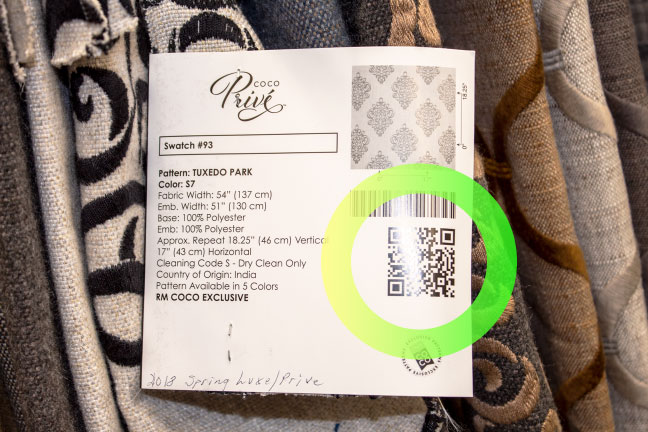

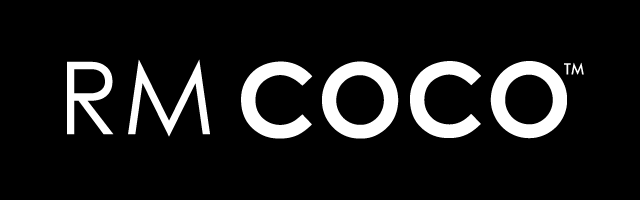


 Sign Out
Sign Out
 View Cart
View Cart
